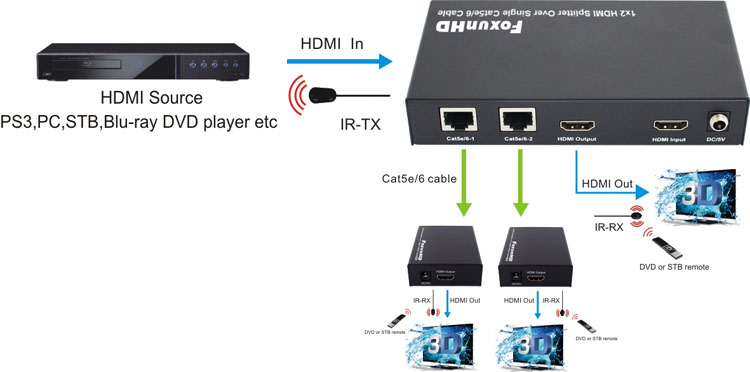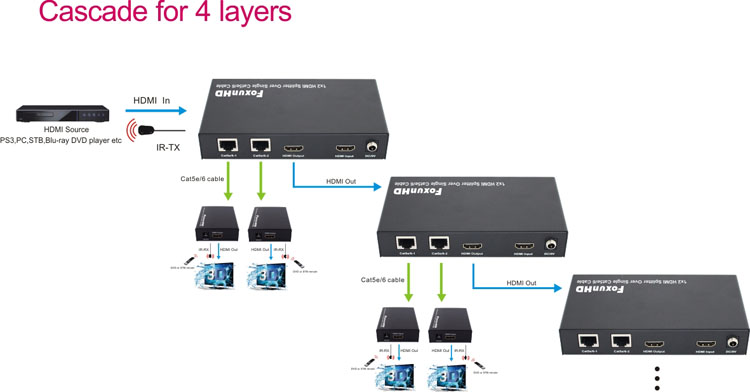Product
l lDistribute 1 HDMI singal to 2 identical UTP outputs synchronously,with 1xlooping HDMI output.
l lTransmit over 50m single Cat5e/6 cable.Can be cascaded for 4 layers.
l lWith wide-band Bi-Direction IR control (38 ~ 56 kHz).(IR extension from Sender to Receiver or from Receiver to Sender)
l lSupport Full HD 1080p, VESA resolution: 1920x1200.
l lSupports Dolby TrueHD, DTS-HD Master Audio.
l lSupport 3D.
l DC 5V 2A Power supply.
l Power consumption:6watts
l Dimension (L×W×H):149x79x28mm
SPECIFICATIONS
|
Operating Temperature Range |
-5 to +35℃(+23 to +95℉) |
|
Operating Humidity Range |
5 to 90%RH (No Condensation) |
|
Video Amplifier Bandwidth |
140MHz |
|
Input Video Signal |
0.5-1.0 Volts P-P |
|
Input DDC Signal |
5 volts p-p(TTL) |
|
Data transfer speed rate |
6.75Gbps(Maximum) |
|
Input port |
1xHDMI |
|
Output ports |
2xCat5e/6, 1xHDMI |
|
Video Format Supported |
DTV/HDTV:480i/576i/480P/576P/720P/1080i/1080P
VESA resolution:1920x1200①
3D video support |
|
Vertical Frequency range |
60Hz |
|
Support Audio Format |
DTS-HD Master Audio, Dolby True HD, multi-channel 5.1, stereo etc ② |
CONNECT AND OPERATE![]()
1) Connect the HDMI input source into HDMI splitter.
2) Connect HDMI splitter and receiver by single cat5e/6 cable (The cable termination must follow the standard of EIA/TIA 568B).
3) Connect the HDMI display (such as HD-LCD/HD-DLP) into the HDMI output of
receiver.
4) Connect the Loop HDMI output port of HDMI Splitter with the HDMI Display (such as HD-LCD/HD-DLP) by HDMI cable.
5) Plug IR TX cable and IR RX cable to IR port of the Splitter.
6) Plug IR TX cable and IR RX cable to IR port of the Receiver.
7) Insert the DC 5V power supply into HDMI splitter and receiver.