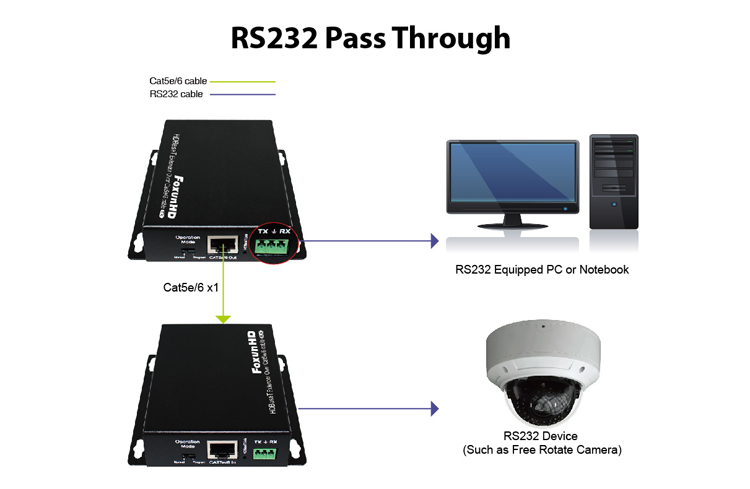Product
EX34 HDBaseT Extender Over Single Cat5e/6
EX34
1 Feature
l One pair as a full functional module, no need for setting.
l Use single UTP/STP LAN cable (CAT-5E/6) to substitute HDMI cable to achieve long distance transmission.
l UTP/STP cable termination follows the standard of IEEE-568B.
l Transmission distance reaches up to 100 meters under the video format of 1080P and 4K up to 70 meters.
l POC (RX powered by TX)
l HDCP2.2/1.4 compliant.
l Full HD support: 1080p@60Hz@48b/pixels, 3D and 4Kx2K
l With LED indicators to show the power status.
l With ESD protection inside.
l Mounting ears supplied.
l Transfer Bidirectional Infrared control signal together with the HDMI signal.
l Phoenix RS232 Port for firmware update or RS232 control signal transmission.
l Power Consumption:TX:3watts;RX:3watts
l Dimension (L×W×H):120.2x78.6x29mm
l Net Weight:Receiver:280g,Transmitter:280g
2 SPECIFICATIONS
|
Operating Temperature Range |
-5 to +65°C (-41 to +149°F) |
|
Operating Humidity Range |
5 to 90 % RH (no condensation) |
|
Input Video Signal |
0.5-1.0 volts p-p |
|
Input DDC Signal |
5 volts p-p (TTL) |
|
Video Format Supported |
DTV/HDTV;
4K/1080P/1080i/720P/576P/480P/576i/480i |
|
Output Video |
HDMI 2.0+HDCP1.4/2.2 |
|
Output Audio |
Support DTS-HD, Dolby-HD |
|
Maximum Transmission Distance |
100 meters for 1080P, 70 meters for 4K |
|
Power Supply |
12V2A |
|
Poc |
Power from TX to RX over Cat5/6 cable |
|
Power Consumption |
5Watts (SX-EX34-RX) |
|
Dimensions(LxWxH) |
105×71×25mm |
|
0.7Kg / 1.54lb (Pairs) |
Note: Specifications are subject to change without notice. Mass and dimensions are approximate.
CONNECT AND OPERATE
1) Connect the HDMI input source (such as HD-DVD, PS3, STB etc.) to TX.
2) Connect a CAT-5E/6E cable from UTP output of TX to UTP input of RX.
3) Connect the HDMI sink(such as HD-LCD、HD-DLP) toRX.
4) Connect the IR TX UNIT into TX IR-Out port; Connect the IR RX UNIT into RX IR-In port.
5) Connect the IR RX UNIT into TX IR-In port; Connect the IR TX UNIT into RX IR-Out port.
6) Phoenix RS232 Port can be set for firmware update or RS232 control signal transmission (Default set for RS232).