FoxunHD EF03 60KM HDMI Extender over Fiber
【FoxunHD】#FoxunHD EF03 60KM HDMI Extender over Fiber #users can through EF03 4 k x2k ultra high resolution video without delay to the1 m and 60 km away. Implement a HDMI1.4 signal input, compatible HDCP 2.2 & HDCP1.4 signal input, HDCP1.4 encryption output; According to different applications with different single fiber or fiber module; All-covering application requirements. My friends, welcome to the ISE (Amsterdam RAI,NL,Foxun Booth No:Hall 8,D340;Date:7th~10th,Feb,2017).
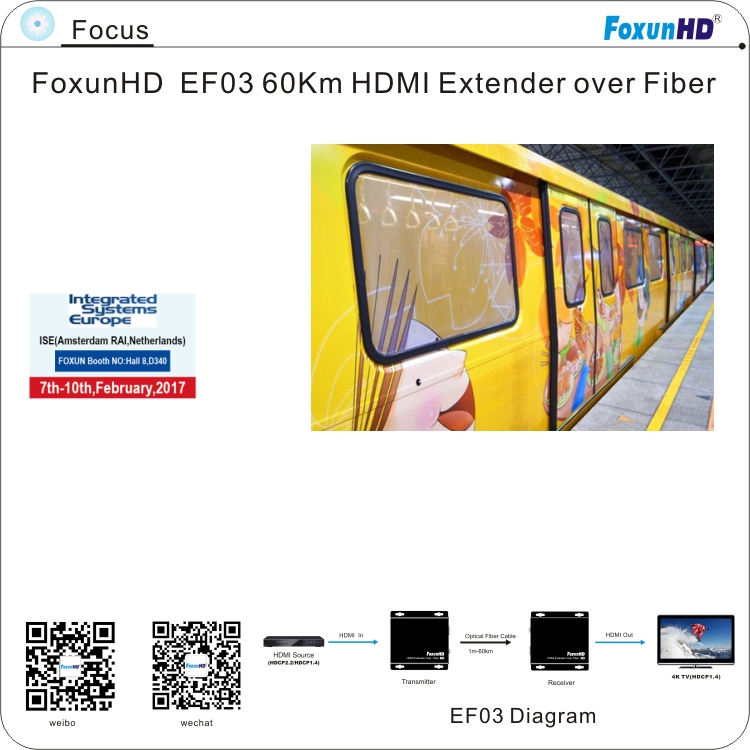
CONNECT AND OPERATE
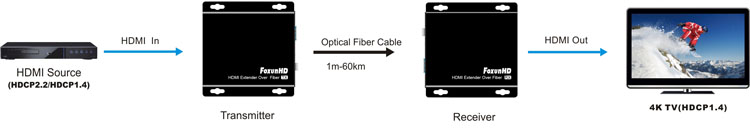
![]()
1) Assemble modules with single /multi mode, single /duplex fiber to the HDMI Extender
2) Connect the HDMI input source to input port of the HDMI Transmitter.
3) Connect the duplex fiber optic or Bi-directional single fiber cable to HDMI transmitter and receiver to read the EDID from HDMI Display (Optional).
4) Connect LC-LC single /multi mode single /duplex fiber optic cable between the Fiber port of transmitter and Fiber port of receiver.
5) Connect HDMI display to the HDMI Receiver.
6) Connect the included 5V DC power supplies to the locking power receptacle.
7) Power up the HDMI Extender, sources and displays.
Recommended
- 3x3 HDMI Videowall Controller - Support 4K2021-11-10
- HDMI 4K seamless switching matrix2019-11-13
- HDMI2.0 HDBaseT Splitter2019-09-06
- HDMI Extender over fiber2019-08-15
- Many to many matrix2019-05-31
- foxunhd hdbaseT 4k60Hz2019-04-26
- HDMI2.0 18G 4K60Hz2019-03-27
- FoxunHD2019-01-25
- FoxunHD2018-12-24
- FoxunHD2018-11-22






