FoxunHD SPE104 1x4 HDMI Splitter with 1xloop HDMI output
【FoxunHD】FoxunHD 1x4 Splitter with 1xloop output;User can use SPE104 one HDMI input signals can be transmit over 50m single cat5e/6 cable can be cascaded for 4 layers outside the same 4 sets of 3D display devices , HDCP Compliant, support LPCM7.1,3D,with wide-band Bi-Direction IR control, let you have many choice.Happy New Year 2017!
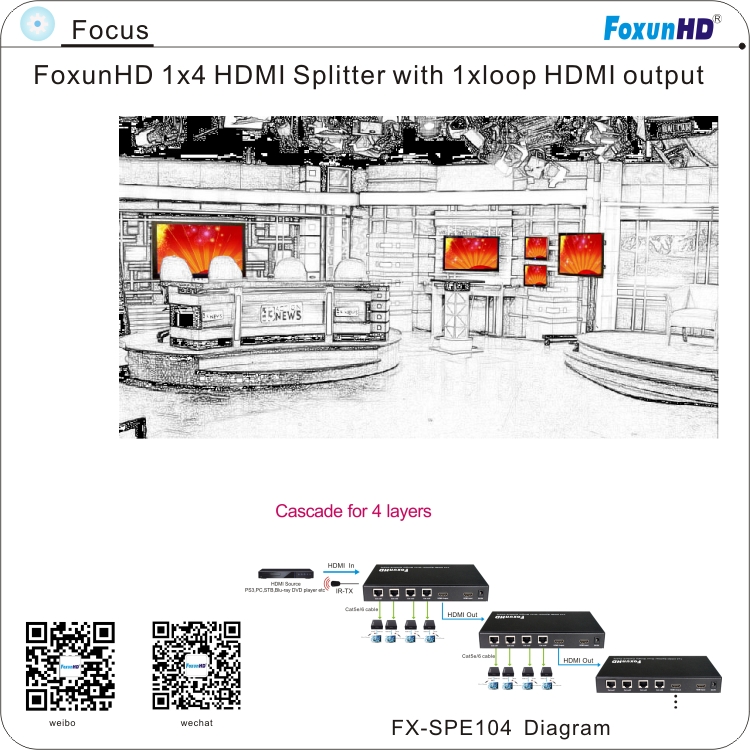
FoxunHD SPE104 apply to braodcast room,follow this:
CONNECT AND OPERATE

![]()
1) Connect the HDMI input source into HDMI splitter.
2) Connect HDMI splitter and receiver by single cat5e/6 cable (The cable termination must follow the standard of EIA/TIA 568B).
3) Connect the HDMI display (such as HD-LCD/HD-DLP) into the HDMI output of
receiver.
4) Connect the Loop HDMI output port of HDMI Splitter with the HDMI Display (such as HD-LCD/HD-DLP) by HDMI cable.
5) Plug IR TX cable and IR RX cable to IR port of the Splitter.
6) Plug IR TX cable and IR RX cable to IR port of the Receiver.
7) Insert the DC 5V power supply into HDMI splitter and receiver.
Recommended
- 3x3 HDMI Videowall Controller - Support 4K2021-11-10
- HDMI 4K seamless switching matrix2019-11-13
- HDMI2.0 HDBaseT Splitter2019-09-06
- HDMI Extender over fiber2019-08-15
- Many to many matrix2019-05-31
- foxunhd hdbaseT 4k60Hz2019-04-26
- HDMI2.0 18G 4K60Hz2019-03-27
- FoxunHD2019-01-25
- FoxunHD2018-12-24
- FoxunHD2018-11-22






