FoxunHD R&D Training
FoxunHD as audio and video digital signal transmission and processing of professional equipment manufacturers, with independent intellectual property rights, is a collection research and development production sales and service as one of the high-tech companies.
I think you really want to find out FoxunHD R&D department? Then moments for you today:
Look!FoxunHD partners on R&D partners for business training, he is for our sales department about EX37 HDMI extender IP/optical fiber use and function, see his side to her, while on the operating table.On displaying the EX37 marshalling function, the TV screen shows 0,1,2,3 different images, and penetrates the latency of EX37 comparison, and the project manager to set up on the laptop, business partners are to listen to with relish.Afraid to miss every EX37 HDMI extender IP/optical fiber moment.

EX37 applys to Digital Signage Public Displays
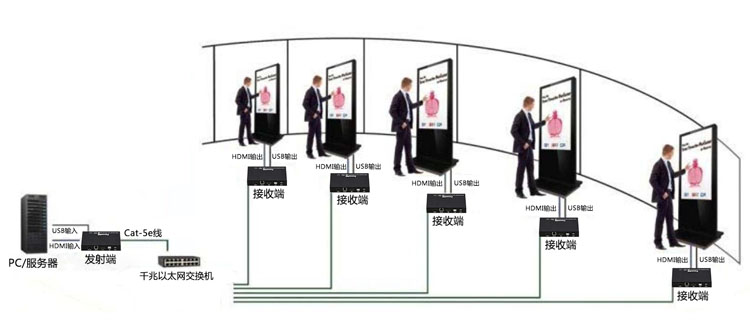
CONNECT AND OPERATE



1) Check the power supply is unplugged.
2) Set up the group of the transmitter with the correspondent receiver for signal extension and display .
3) Connect the Transmitter to video source with HDMI cable,and connect Receiver to a monitor or display with HDMI cable.
4) Connect the USB cables from transmitter to PC,and connect the USB additional devices such as USB mouse,USB keyboard and USB pen drive to Receiver.
5) Connect Transmitter and Receiver to the Ethernet switch with network cable.
6) Power on the Transmitter,Receiver and all the connected devices.
7) Power on and activate all the connected devices.
8) Connect the IR extension cable with transmitter and the IR receiver cable with Receiver for remote control.
Recommended
- 3x3 HDMI Videowall Controller - Support 4K2021-11-10
- HDMI 4K seamless switching matrix2019-11-13
- HDMI2.0 HDBaseT Splitter2019-09-06
- HDMI Extender over fiber2019-08-15
- Many to many matrix2019-05-31
- foxunhd hdbaseT 4k60Hz2019-04-26
- HDMI2.0 18G 4K60Hz2019-03-27
- FoxunHD2019-01-25
- FoxunHD2018-12-24
- FoxunHD2018-11-22






